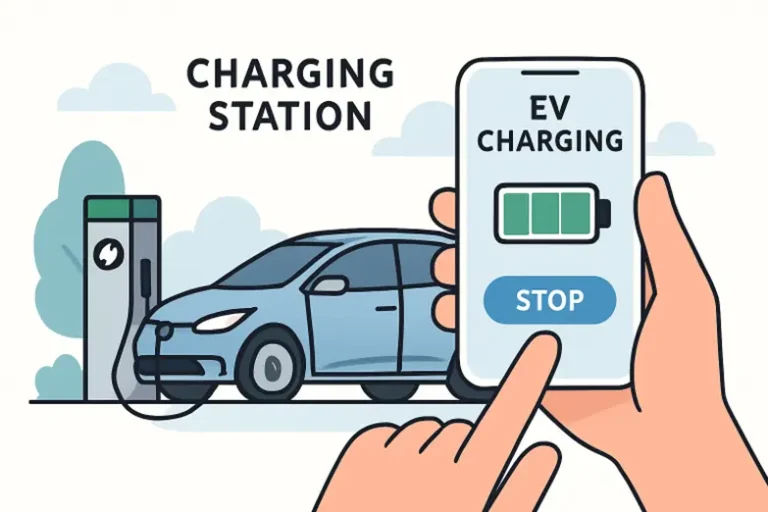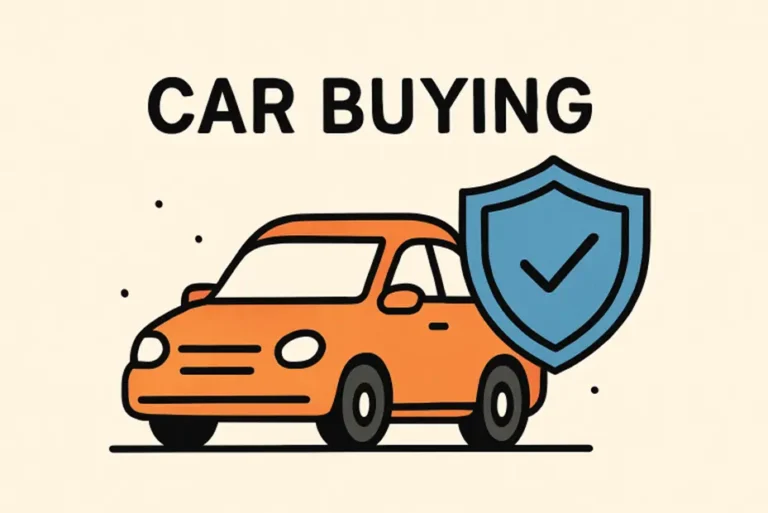Parallel Testing with Playwright for Faster Results
Web development requires today’s modern operations to focus intensely on testing that delivers both rapid performance and exact results and dependable outcomes. Fast delivery of high-quality software becomes essential because application complexity increases while agile development methods and CI/CD pipelines reduce deployment cycles. The automation testing framework Playwright provides a valuable solution in these conditions by letting users enhance their testing efficiency through Playwright parallel testing, especially when comparing tools like Cypress vs Playwright for robust end-to-end automation.
This article explores parallel testing techniques with Playwright by examining the fundamental concepts, including execution methods and practical deployment strategies for creating expedited and secure testing processes.
What is a Playwright?
The open-source automation library Playwright facilitates end-to-end web application testing for Microsoft by enabling developers to perform tests. The Playwright library operates beyond browser driver dependencies that characterize Selenium because it allows direct browser engine interfacing while supporting Chromium Firefox and WebKit engine base implementation. Such an execution method delivers swift completion times and robust Application Programming Interface functionality, as well as support for present-day web technologies.
Key Features:
- Cross-browser testing (Chromium, Firefox, WebKit)
- Auto-waiting mechanisms
- Multiple context/browser instance support
- API testing capabilities
- Headless and headed modes
- CI/CD friendly
One of its standout features is parallel testing, which we’ll explore in detail next.
Why Parallel Testing Matters
The Problem
Let’s say your application has 500 test cases. Running them sequentially—even if each takes only 5 seconds—would consume over 40 minutes. In high-stakes, fast-moving environments, this is unacceptable.
The Solution
The process of running several tests at once rather than one after the other is known as parallel testing. It dramatically reduces the total testing time. In CI/CD workflows where feedback loops are essential, this can significantly boost developer productivity and software quality.
Benefits:
- Speed: Cut down testing time by over 70% in large test suites, enabling quicker development cycles and faster releases.
- Scalability: Easily distribute tests across multiple machines or containers, allowing for efficient parallel execution regardless of project size.
- Resource Efficiency: Resource efficiency depends on the complete use of multi-core systems together with cloud infrastructure while minimizing idle time and increasing hardware optimization.
- Faster Feedback: Corporations can recover feedback speeds through continuous integration (CI) pipelines to identify and solve problems swiftly before development progresses further.
- Improved Test Coverage: Parallel execution enables faster test coverage by accelerating the speed of test runs, which allows a higher number of tests to be performed without any performance degradation.
- Increased Developer Productivity: Developers experience higher productivity because testing delays decrease their total development time spent waiting on test feedback results.
- Cost Savings: Reduced compute time and optimized resource usage can lower infrastructure costs, especially in cloud-based testing environments.
In the midst of testing execution, it can also be useful for developers to have tools that simplify communication and debugging, such as a Morse code translator, for decoding logs or error messages into clear, concise formats.
Playwright’s Built-in Support for Parallelism
Playwright uses a test runner called @playwright/test that is designed with concurrency in mind. It supports test isolation, concurrent execution, and worker processes without requiring extensive configuration.
Parallelism in Playwright Works via:
- Test files running in parallel: A worker may be allocated to more than one test file.
- Tests within files: Multiple tests in the same file can run in parallel using fixtures and isolation techniques.
- Browser contexts: Allows multiple test sessions in the same browser instance.
Setting Up Parallel Testing in Playwright
Let’s walk through setting up a basic parallel testing environment using Playwright.
Step 1: Install Playwright
npm init -y
npm i -D @playwright/test
npx playwright install
Step 2: Create a Sample Test Suite
// tests/example.spec.ts
import { test, expect } from ‘@playwright/test’;
test(‘Homepage has title’, async ({ page }) => {
await page.goto(‘https://example.com’);
await expect(page).toHaveTitle(/Example Domain/);
});
test(‘Navigation to More Info’, async ({ page }) => {
await page.goto(‘https://example.com’);
await page.click(‘text=More information’);
await expect(page).toHaveURL(/iana\.org/);
});
Step 3: Run Tests in Parallel
By default, Playwright uses the number of CPU cores as a guidance to perform tests in parallel. You can control this with the –workers flag.
npx playwright test –workers=4
Step 4: Configure in playwright.config.ts
// playwright.config.ts
import { defineConfig } from ‘@playwright/test’;
export default defineConfig({
workers: 4,
use: {
headless: true,
viewport: { width: 1280, height: 720 },
},
projects: [
{ name: ‘Chromium’, use: { browserName: ‘chromium’ } },
{ name: ‘Firefox’, use: { browserName: ‘firefox’ } },
{ name: ‘WebKit’, use: { browserName: ‘webkit’ } },
]
});
Use Case: Parallel Testing in a Real Project
Consider a React-based e-commerce platform with tests covering user login, cart functionality, payments, and admin dashboards. Running tests for different user roles (e.g., customer vs. admin) in parallel can yield tremendous time savings.
Approach:
- Divide test suites by user role.
- Assign suites to separate Playwright workers.
- Use environment variables to isolate test data.
npx playwright test tests/admin.spec.ts –workers=2
npx playwright test tests/user.spec.ts –workers=2
Multiple testing components in CI pipelines (GitHub Actions and GitLab CI) can be executed in parallel through separate containers or jobs.
Enhancing Parallelism with Cloud-based platforms
LambdaTest is an AI-native testing enhances Playwright testing by providing a cloud-based infrastructure where you can run your Playwright scripts at scale. Instead of setting up multiple browsers locally, you can execute tests across real browser environments like Chromium, Firefox, and WebKit directly on the LambdaTest cloud. This ensures your web application works consistently across different browsers and versions.
Additionally, LambdaTest allows parallel execution of Playwright tests, significantly reducing overall test execution time. It integrates smoothly with CI/CD tools such as Jenkins, GitHub Actions, and GitLab, enabling automated testing as part of your development pipeline. With detailed logs, video recordings, and screenshots, debugging failures becomes much easier, making your Playwright test strategy faster, more efficient, and scalable.
LambdaTest also offers a Morse code translator is a free tool that converts text to Morse code and vice versa, with options to translate into audio or numbers, making learning and communication simple, engaging, and accessible.
Performance Gains and Benchmarking
Let’s assume a suite of 100 test cases, each taking 5 seconds:
- Sequential Execution: 100 * 5 = 500 seconds (~8.3 minutes)
- Five Workers in Parallel Execution: 500 / 5 = 100 seconds (~1.6 minutes)
As a result, test time is reduced by 80%.
The playwright also provides detailed reports and diagnostics. You can use the HTML reporter:
npx playwright test –reporter=html
It provides a clear breakdown of test durations, failed tests, and worker usage.
Challenges in Parallel Testing
Despite its benefits, parallel testing is not without pitfalls.
Common Issues:
- Test flakiness due to shared resources: Tests may pass or fail unpredictably based on resource contention.
- Database collisions: Simultaneous writes can lead to inconsistent or corrupted data.
- Network throttling: Multiple tests can saturate bandwidth, affecting performance metrics.
- Race conditions: Timing issues between threads can create hard-to-reproduce bugs.
- Dependency on global states: Shared variables or configurations can cause cross-test interference.
Solutions:
- Use isolated browser contexts and fixtures. It ensures each test runs in a clean, controlled environment.
- Avoid reliance on shared data; use mock servers or test databases. Mocking allows the simulation of edge cases without real data conflicts.
- Implement retry strategies for unstable tests. Retries can help confirm if failures are consistent or environment-related.
- Use tools like Docker for environment consistency. Containerization removes the differences between CI and development environments.
Best Practices for Parallel Testing with Playwright
The performance of your test runs gains speed through the execution of multiple tests at once during parallel testing. Guidelines for testing reliability include these steps for efficient execution:
1. Isolate Tests
What it means: Each test needs to operate independently of other tests and without affecting their execution.
How to achieve it:
- Test environments can be set up and cleaned up using the beforeEach and afterEach hooks.
- Avoid shared resources or state between tests.
Example:
test.beforeEach(async ({ page }) => {
await page.goto(‘https://example.com/login’);
});
2. Avoid Global Variables
Why it’s important: The global state can be altered by one test and inadvertently affect others, leading to flaky tests.
Best practice:
- Keep all test-specific data and configuration local to each test or describe block.
- Avoid modifying global objects like Windows, documents, or shared config files.
3. Mock External Services
Why:
Hitting real APIs can slow down tests and introduce flakiness due to network or server variability.
How:
- Use tools like MSW (Mock Service Worker) or Playwright’s built-in route mocking.
- Define consistent mock responses to simulate API behavior.
Example:
await page.route(‘**/api/data’, route => {
route.fulfill({
status: 200,
body: JSON.stringify({ data: ‘mocked’ }),
});
});
4. Use Tagging and Filtering
Purpose:
Enables selective test execution during CI/CD runs.
How to use:
- Tag tests using comments or metadata.
- Filter runs using –grep, test.only, or test.describe.only.
Example:
// @smoke
test(‘critical login test @smoke’, async ({ page }) => { … });
npx playwright test –grep @smoke
5. Distribute Tests Strategically
Goal:
Distribute tests evenly among available workers to maximize parallelism.
Best practice:
- Group tests by execution time, complexity, or area of the application.
- Use sharding or CI matrix strategies to split test workloads.
Example:
Use Playwright’s –project and –shard flags.
6. Utilize CI Caching
Why:
Avoid unnecessary repetition of dependency installs or browser downloads during CI runs.
How:
- Cache node_modules, .cache, and .playwright folders in your CI configuration.
Example for GitHub Actions:
– uses: actions/cache@v3
with:
path: |
~/.cache/ms-playwright
node_modules
key: ${{ runner.os }}-playwright-${{ hashFiles(‘**/package-lock.json’) }}
7. Monitor and Optimize
Why it’s necessary:
Regularly checking test performance helps detect regressions and improve speed.
Tools:
- Use Playwright’s HTML reports or integrations with tools like Allure or TestRail.
- Refactor tests that are sluggish or unstable by looking for trends.
Keep test logs and screenshots for failed test analysis.
In Conclusion
Playwright provides a revolutionary approach that benefits contemporary web development teams that want better and faster software delivery through parallel testing. Multiple test execution simultaneously enables teams to reduce total test duration, enhance resource productivity, and shorten the CI/CD feedback loop. The concurrency model provided by Playwright ensures an efficient test scale because it supports isolated browser contexts together with multi-worker support across different browsers.
Parallel testing becomes more scalable and resilient when combined with testing fundamentals that include separate testing scope and dependency mockups and global state reduction. By integrating Playwright with the cloud testing platform LambdaTest, users can run tests automatically across a variety of operating system configurations and browsers, which improves performance.
Developers who implement parallel testing with Playwright can achieve modern software delivery objectives by eliminating performance obstacles and producing dependable tests that allow for faster deployment of excellent applications. The proper deployment configuration, combined with periodic checks and development improvement methods makes Playwright automate testing efficiently while also enhancing its performance capabilities.
Also Read- Strategies for Attracting Top Talent in Enterprise Hiring